Get Started
First and foremost, please ensure that your RaidenBox is connected properly by following the instructions in the sections below.
PS5 - How to connect
1Step 1
Insert the included USB dongle (PS5 Authenticator) into the top right USB port of the RaidenBox.
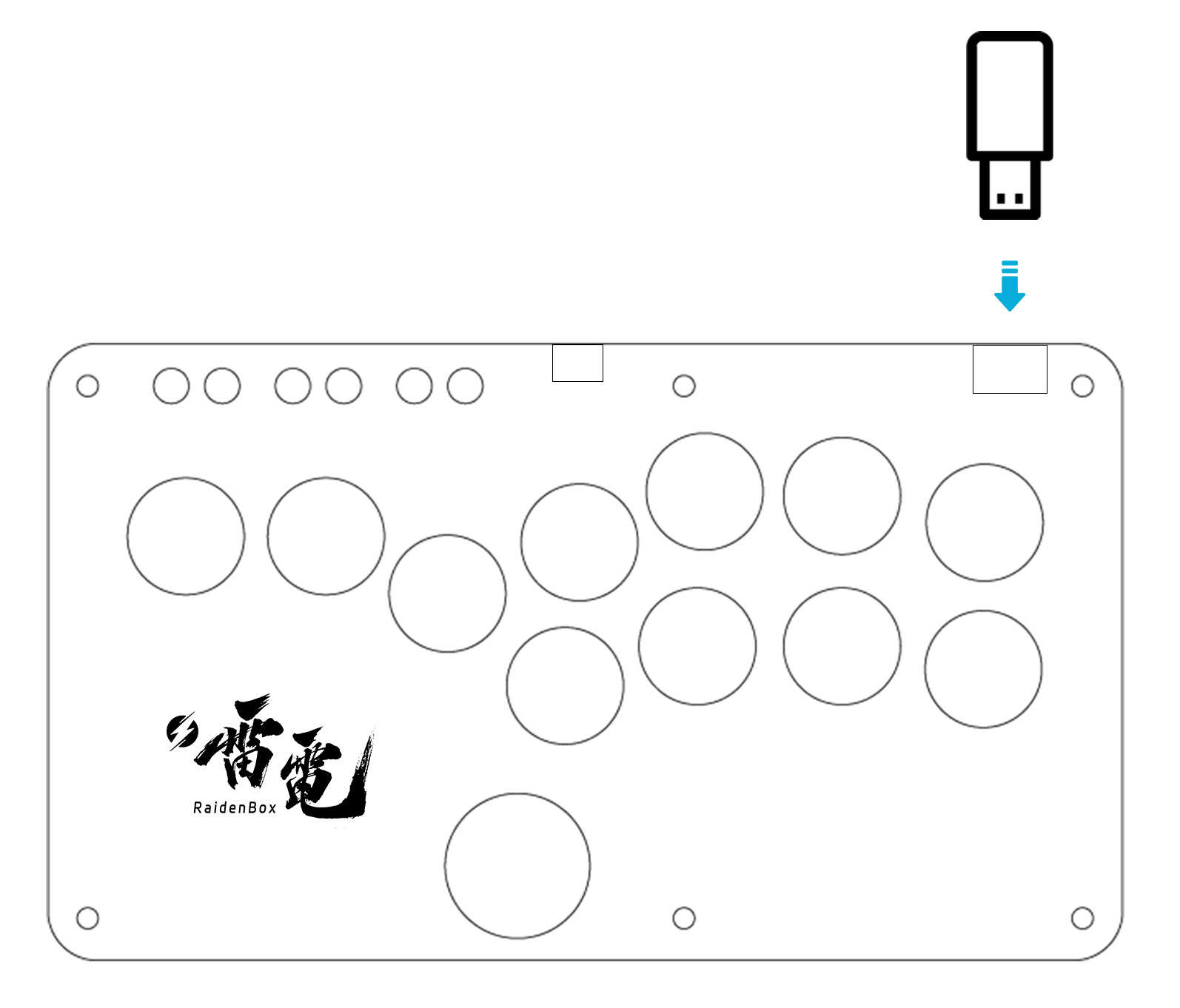
2Step 2
Connect the RaidenBox to a USB Type-A port on your PS5. The PS5 Slim model only has Type-A ports at the back, while the standard PS5 model has one in the front.
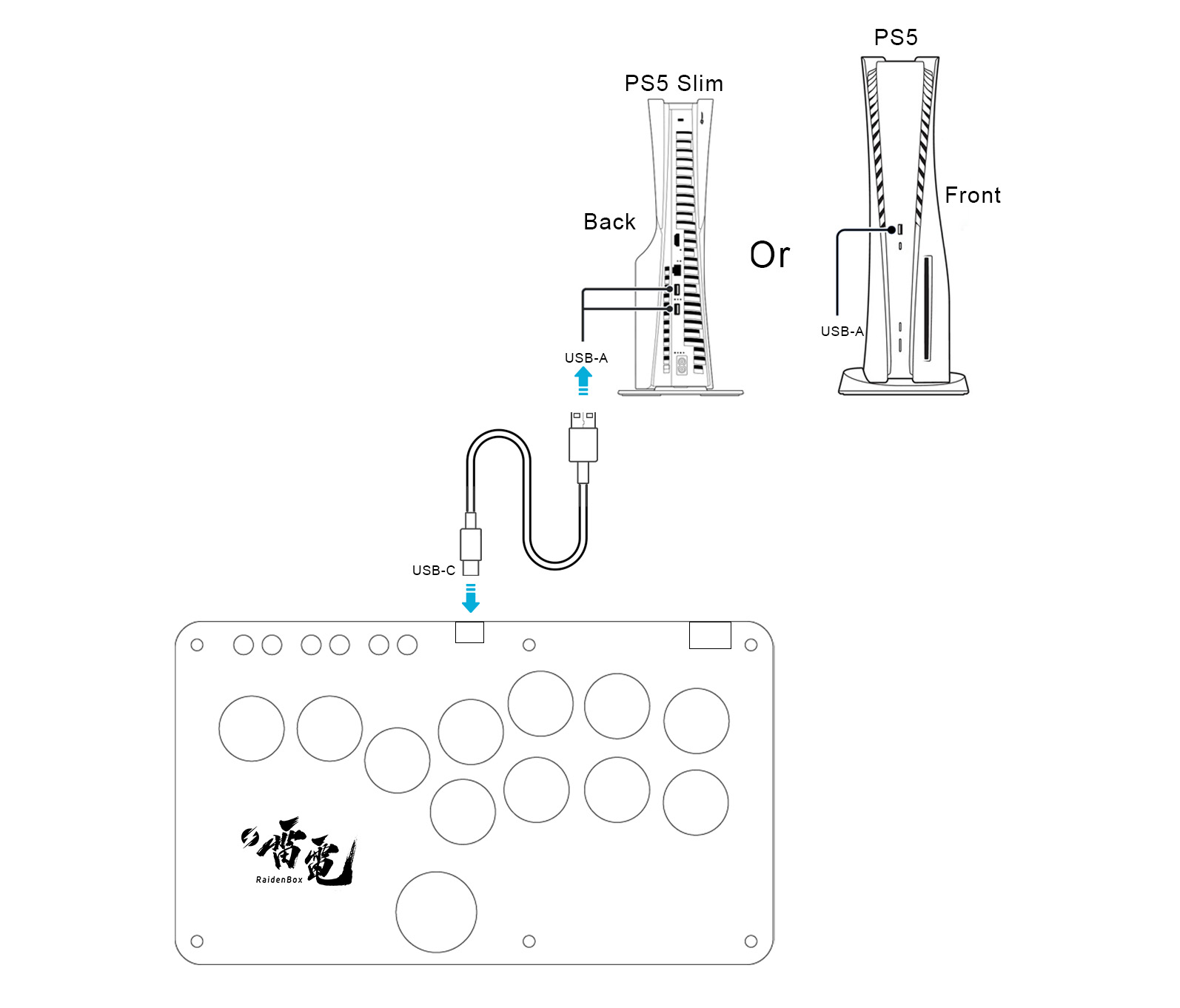
PC - How to connect
Plug the included USB cable directly into your PC, avoiding the use of any USB hubs or extenders to ensure optimal latency and stability in the connection.
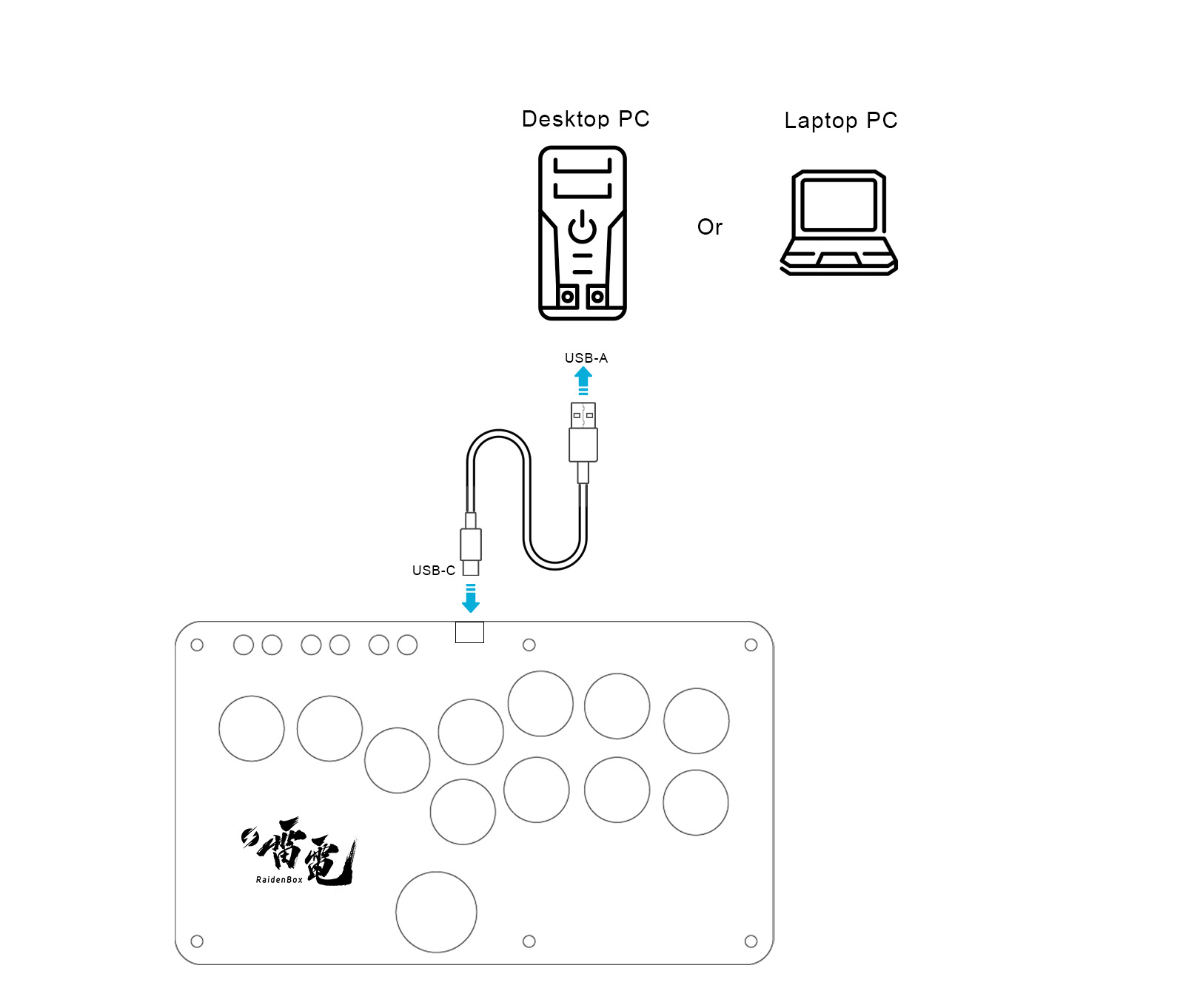
From the Basics:
02. How To Switch Input Modes (PC/Xbox/PS5/etc.)
03. Hotkeys
To the more serious:
06. How To Change What Buttons Do
And lastly, the more niche:
08. SODC Rules